Integration Guide: Lodgify
How to integrate Lodgify with Truvi
- In your Truvi dashboard, navigate to Settings > Integrations
- Scroll the list to find Guesty and click Connect

- Check the box "I have read and agree to Truvi’s terms and conditions" and click "Accept terms"

- Configure the set-up
- Check the box Exclude AirBnb bookings if applicable
- Check the box Exclude Vrbo bookings if applicable

- In a new tab, login to your Lodgify account
- In your Lodgify dashboard, navigate to Tools > Marketplace
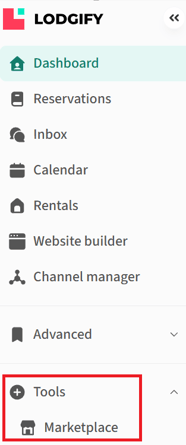
- Locate and click on Truvi

- Scroll down the page to the section How to set it up? In Step 2, click the clipboard icon to copy the Lodgify API Key

- Go back to your Truvi dashboard and paste the API Key into the corresponding field and click Connect
