Integration Guide: Smoobu
How to integrate Smoobu with Truvi
- In your Truvi dashboard, navigate to Settings > Integrations
- Scroll the list to find Smoobu and click Connect

- Check the box "I have read and agree to Truvi’s terms and conditions" and click "Accept terms"

- Configure the set-up
- Check the box Exclude AirBnb bookings if applicable
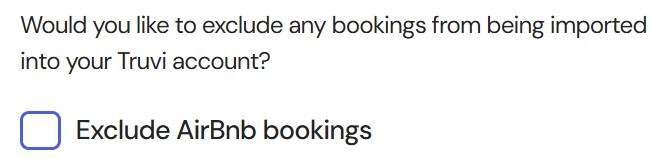
- Check the box Exclude AirBnb bookings if applicable
- Click on Get Your Autentication Code

- You will be directed to the Smoobu login page
- Login to your Smoobu account